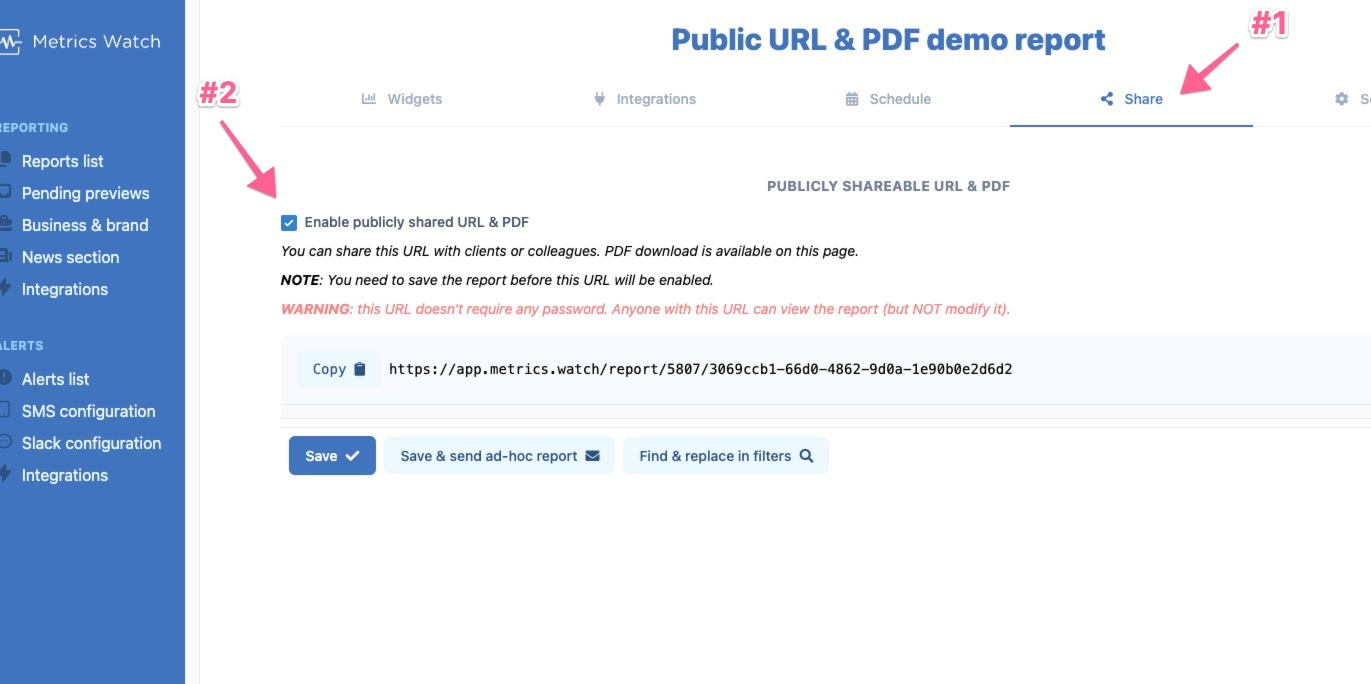You can get a PDF version of a report through the report's public URL.
Here's how:
- Open the report you want to enable public URL for.
- Click on the "Share" tab.
- Click on the "Enable publicly shared URL & PDF" checkbox
- Save the report (this is required to enable the public URL).
- You can now click on the URL or the "Copy" button and use that URL.
- Once on the public URL and the report is generated, you can click on "Download as PDF" button.